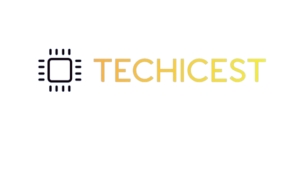We are living in a digital era where everything is shifting to online platforms. Its prime example is a rapid surge in e-commerce. You can grow your business rapidly by focusing on e-commerce. The main thing you need to do is to focus on fulfilling customers’ orders timely. An e-commerce OMS can be helpful in case but only when you customize it according to your needs.
Now the main point is how to customize an order management system. Don’t worry! We got you. In this post, we will tell you everything you need to do to customize your OMS to accommodate e-commerce requirements.
A Stepwise Guide to Customize Your OMS
Step 1: Understand Your Requirements
The first thing you need to do is to understand your business needs. Without knowing this, you will not be able to customize your OMS. To understand all the requirements, you need to analyze your business closely. During analysis, you need to pay special attention to the following factors.
- No. of orders need to be processed daily
- The sales channel you are using
- Shipping and fulfilling requirements
- Integration needs
- Customers expectations
By noticing these factors, you can easily understand your business requirements and make changes to the OMS accordingly.
Step 2: Choose the Right OMS
Once you understand your requirements, the next step is to find a suitable e-commerce OMS. You have to find a software system that can accommodate all your requirements. The following are some key features that must be present in your selected order management system.
- Flexibility to integrate with different sales channels
- Scalability to grow with your business
- User-friendly interface for easy management
- Comprehensive analytics and reporting tools to provide accurate information
- Automation systems to save your time
- Personalization and customization features
Step 3: Integrate OMS with E-commerce Platforms
After finding a suitable OMS, you need to implement it. This is the point from where you start customizing it. You have to integrate with the sales channels you are using to run your business online. For instance, if you have your website, you should connect OMS with it for better order management.
You should opt for an order management that can support multiple channels. As a result, you will be able to integrate with all sales channels you are using. Various advanced order management systems now come with built-in integration with famous e-commerce platforms, such as Shopify.
Step 4: Customize Order Processing
After linking with the sales channel, you can customize the order processing by your OMS. To do so, you need to understand your customers’ expectations and then customize the processing workflow accordingly. First of all, you need to customize the order routing.
You can automatically route orders to the nearest fulfillment center based on inventory levels and customer location. You should set up automated stock updates and alerts to prevent stockouts and overstocking. Moreover, you can integrate multiple payment gateways to offer diverse payment options.
Step 5: Communicate with Customers
The primary reason you want to customize your order management system is that you want to satisfy your customers. Therefore, you cannot complete it without communicating with customers. Therefore, you should communicate with all your customers to get their reviews. When doing so, prefer your regular customers.
This communication enables you to make changes to accommodate their requirements. You should customize OMS so it can communicate with them for order confirmation, processing, and delivery.
Step 6: Implement Advanced Analytics and Reporting Systems
You can use the reporting capabilities of your OMS to gain insights into your business operations. You can customize the dashboard to track sales across different channels. It also helps you track inventory levels and fulfillment times. You should customize it to analyze different operations and give you detailed reports. Based on these reports, you can analyze trends, optimize inventory management, and improve marketing strategies.
Step 7: Test and Optimize
Once you customize the OMS according to your business requirements, the next step is to test it. After testing, you should optimize different tasks performed by it for efficient order management. Considering customer feedback is essential when optimizing the OMS.
There you have it! Now you can easily customize your e-commerce OMS as we have described what you need to do. In case you feel any complexity, contact the software provider for guidance and support.